How To Login and Complete Your KYC Verification
KYC Verification Guidelines
1: Open your app drawer, locate the "Satoshi App" and click on it
2: Click on the "Me" icon
3: Click on the "Click Login" icon
4: Enter the email address you used to register and the password you created during registration and click the "Login" icon
5: Click on "Mining" icon
6: Click on "Start Mining" icon
7: Click on "Verify"
8: Type in your full name(the same way it is on the National ID you want to use), input your ID number and click on "Start Facial Verification" icon
9: Confirm you have been verified
10: Click on "Mining" icon
11: Click on "Start Mining" icon
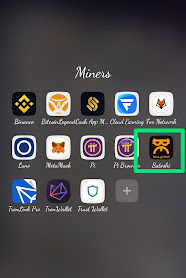












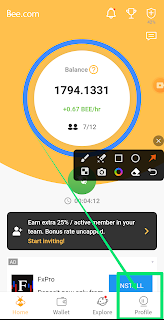
Its nice app
ReplyDeleteThank you.
Delete