CORE Lunch - How To CLAIM your CORE AIRDROP
HOW TO CLAIM YOUR CORE AIRDROP
Hello everyone, to I'll be showing you how to claim your CORE Airdrop through your Metatmask browser.
4: Type in this address " www.coredao.org " and click on enter.
Note: Make sure you see this pop up before proceeding further. If it doesn't pop up, load the page again and make sure your mobile network is good. Then begin the process as seen in No. 5.
9: Once you see your balance and withdraw address as shown above, click on "Claim" to claim your CORE.
12: Look below to see the progress of your transaction.
13: When you see this, you know your transaction was successful.
The methods above is how you Claim your CORE AIRDROP. Thanks for reading.
Want to know how to mine BTCs and still get some free BTC, register using the first link below. Trust me you're not going to regret it. It's free. No money involved.
Registration Link : https://www.btcs.love/invite/28m7x
Core Scan link: https://scan.coredao.org/
Core Medium link: https://medium.com/@core_dao/add-core...
My Website: https://hybridmining.blogspot.com/
Telegram : https://t.me/+uqttyM-urx42Mzg0
Facebook : https://www.facebook.com/groups/24046...
Twitter : https://twitter.com/fegberibo?t=ejlTd...
WhatsApp group: https://chat.whatsapp.com/B8BhJexIy25...
YouTube Channel: https://youtube.com/channel/UCW1J_zAU...
















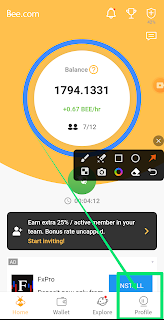
Comments
Post a Comment