CLAIMED CORE - How To Delegate Your Claimed CORE On Metamask
How To Delegate Your Claimed CORE.
Hello everyone, today I will be guiding you on how to Delegate your CORE after claiming it from www.coredao.org. To learn how to Claim your CORE please read my previous post.
9: Click on "Delegate".
11: Scroll downwards to reveal the "Confirm" icon.
The methods above is how you Delegate your Claimed CORE AIRDROP. Thanks for reading.
Want to know how to mine BTCs and still get some free BTC, register using the first link below. Trust me you're not going to regret it. It's free. No money involved.
Registration Link : https://www.btcs.love/invite/28m7x
YouTube Channel: https://youtube.com/channel/UCW1J_zAU...
Core Scan link: https://scan.coredao.org/
My Website: https://hybridmining.blogspot.com/
Telegram : https://t.me/+uqttyM-urx42Mzg0
Facebook : https://www.facebook.com/groups/24046...
Twitter : https://twitter.com/fegberibo?t=ejlTd...
WhatsApp group: https://chat.whatsapp.com/B8BhJexIy25...



















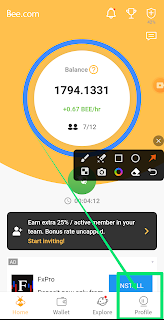
Comments
Post a Comment