CORE MAINNET LAUNCHES - How To Link Your Metamask Core Wallet Address To Your Satoshi Mining App
CORE MAINNET LAUNCHES: How To Link Your Metamask Core Wallet Address To Your Core Mining App.
Finally, Mainnet is here. Below, I will show you a step-by-step guide on what to do to switch your metamask network from "Satoshi Chain Testnet" to "Core Blockchain" and then link your Metamask wallet address to your Core withdrawal in the Satoshi mining app.
6: Create a new "Asset password" and click on confirm. For those who have forgotten his/her asset password, click on "Forget Asset Password" and follow the prompt to reset your password.
7: Go to your google play store and download Metamask. After installation, click on the app.
 22: Paste your address in the space created, input your asset password and click on "CORE Link Withdraw Address" and follow the rest of the prompts and then complete your facial verification.
22: Paste your address in the space created, input your asset password and click on "CORE Link Withdraw Address" and follow the rest of the prompts and then complete your facial verification.
8: Click on the icon at the top left corner.
17: Click on the displayed address below "Account 1" or any account of your choosing and you will see a pop-up showing that your address has been copied to clipboard.
21: Read the instructions carefully before linking your wallet address

23: After your facial verification, enter your asset password and click on "CORE Link Withdraw Address" again. Click on "Confirm"
24: Once you see the pop-up in the image above showing successfully, know you have successfully linked your withdraw address to your Core account.
The methods above is how you link your withdrawal address to your Satoshi mining app. Thanks for reading.
Want to know how to mine BTCs and still get some free BTC, register using the first link below. Trust me you're not going to regret it. It's free. No money involved.
Registration Link : https://www.btcs.love/invite/28m7x
Core Scan link: https://scan.coredao.org/
Core Medium link: https://medium.com/@core_dao/add-core...
My Website: https://hybridmining.blogspot.com/
Telegram : https://t.me/+uqttyM-urx42Mzg0
Facebook : https://www.facebook.com/groups/24046...
Twitter : https://twitter.com/fegberibo?t=ejlTd...
WhatsApp group: https://chat.whatsapp.com/B8BhJexIy25...
YouTube Channel: https://youtube.com/channel/UCW1J_zAU...

























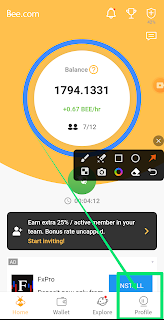
Comments
Post a Comment