How To Withdraw Free Bitcoin (BTC)
Steps To Withdraw Free Bitcoin From CORE Satoshi Mining App
1: Click on "Me" icon
2: Click the profile space
3: Click the "Asset Password"
4: Fill in the details and set an asset password, then click on "Confirm"
5: Click on "BTC"
6: Click on the BTC space as shown in the image above
7: Click on "Withdraw"
8: Notice the minimum withdrawal amount
9: Read through the rules and take note of the "bitcoin address not to use"
10: Open Binance and select the bitcoin address you want to copy
11: Copy the bitcoin address
12: Fill the required space and click on "BTC withdraw"
13: Click on "confirm"
14: Check your email for "confirmation code". Copy the code
15: Paste the code and click on "confirm"
16: Confirm your withdrawal and click on "close"
17: Take note of the status of your withdrawal
18: Proof of successful withdrawal
Note: If you try to set an asset password and you're unsuccessful, click on "Forget Asset Password" and follow the process to reset your asset password.
Please join all links below and chat me(admin) up for quicker response to your questions
Telegram : https://t.me/+uqttyM-
WhatsApp group: https://chat.whatsapp.
YouTube Channel: https://youtube.com/
























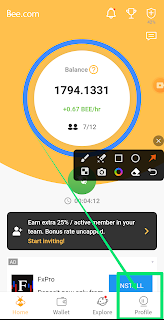
Ich kann bei mir nur core Mining betreiben und nicht aus zahlen
ReplyDeleteYou can withdraw your bitcoin when it gets to the minimum amount.
Delete